VocabTracker: a language learning tool inspired by LingQ, ReadLang and LWT (Learning with Texts)
VocabTracker (previously known as VocabSplitter) is a language learning tool inspired by LingQ, ReadLang and LWT (Learning with Texts). It supports learning Chinese, English, French, Spanish, German,Italian, Japanese, Russian, Korean, Dutch, Ukrainian, Latin, Arabic and Polish.
There are two ways to use the tool. The first way is to install a Chrome browser extension and use the tool on any website. The second way is to import a piece of text through VocabTracker's website.
Here is an example of using the Chrome plugin to study French on a web page from wikipedia:
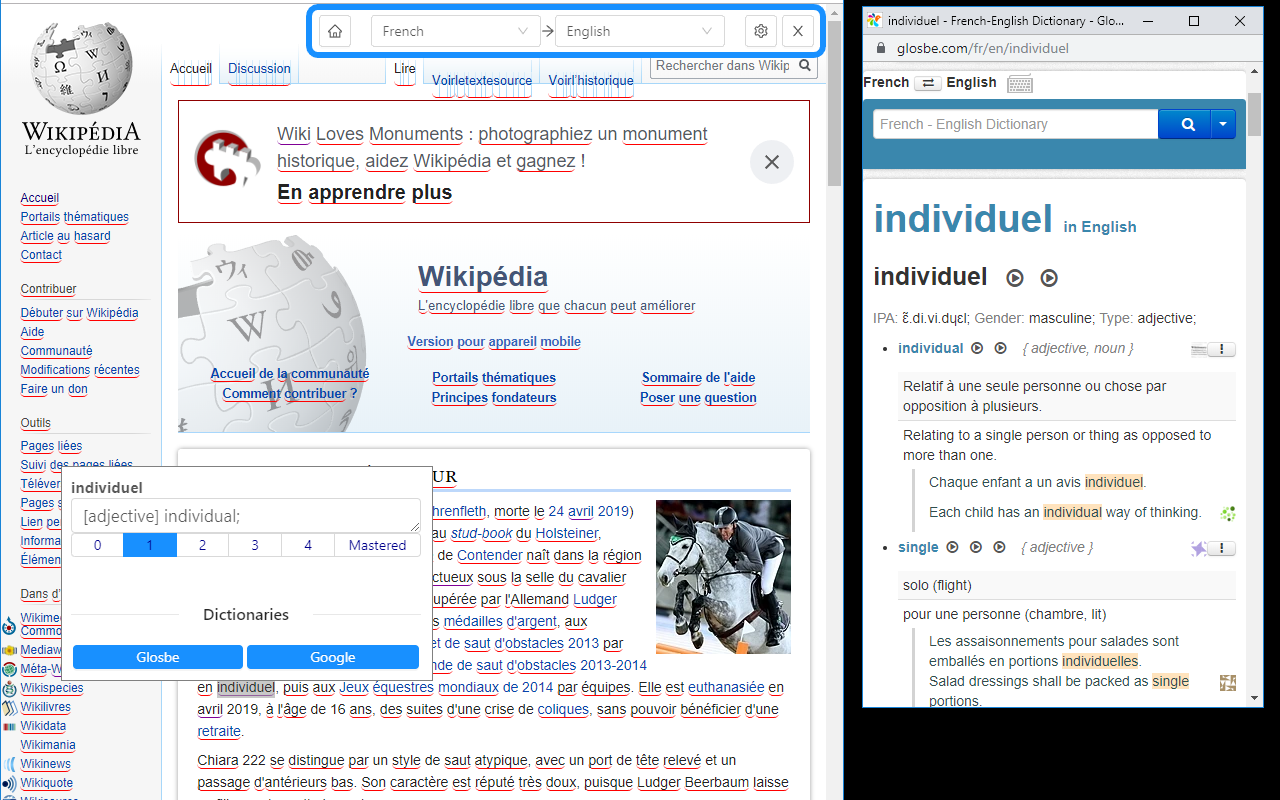
You can also import a piece of text into the tool manually (along with audios and videos). VocabTracker can segment the texts into words automatically, then it will highlight the words with different colors to indicate if you are familiar with that word or not. It looks like the following:
Click the “Import” button on the “Library” page to import your text:
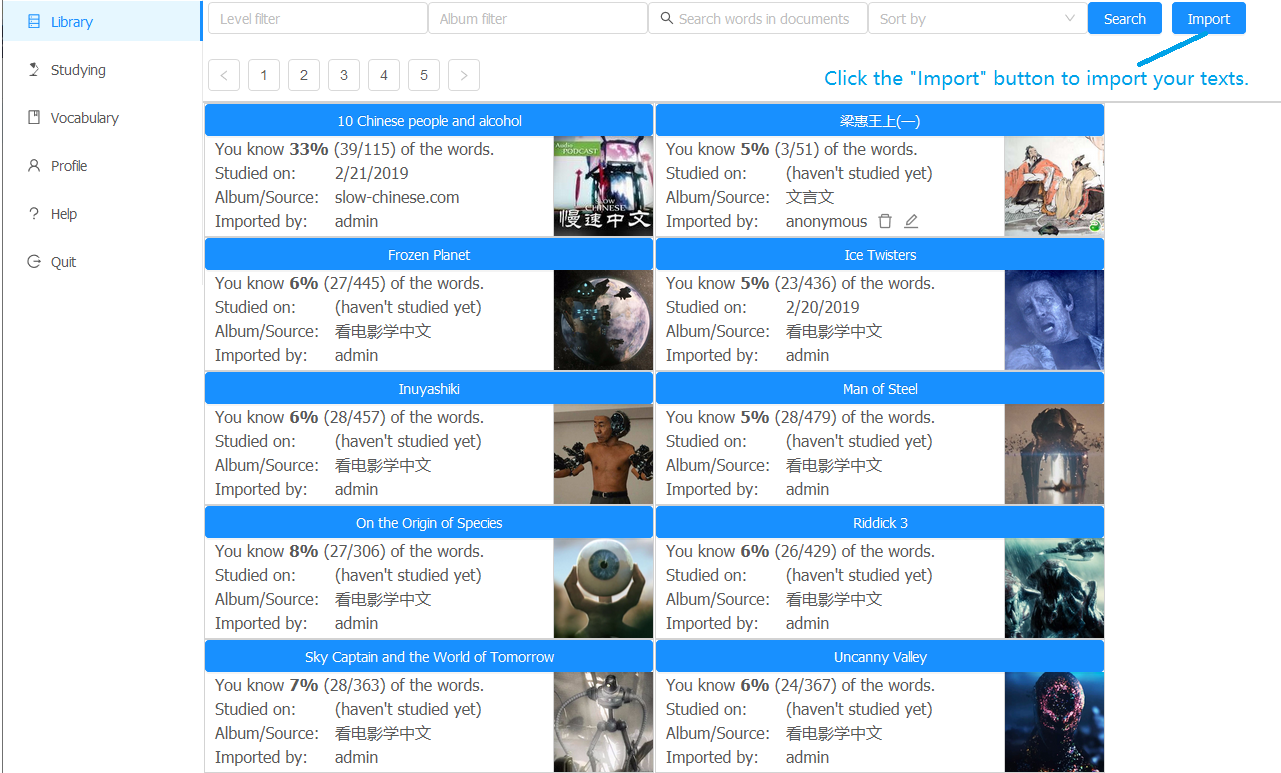
Copy and paste your texts into the dialog, and provide the source of the video or audio file:
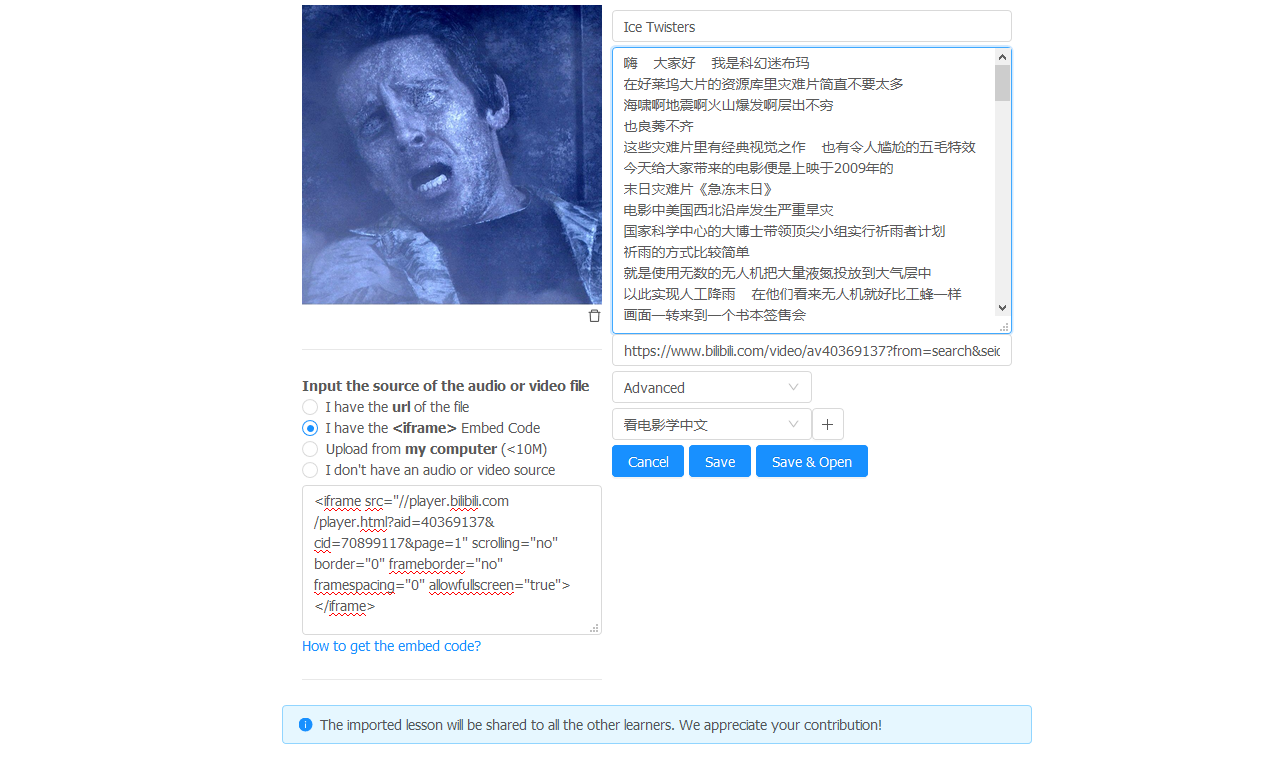
VocabTracker can segment the texts into words and highlight them to indicate whether you have seen the word or not:
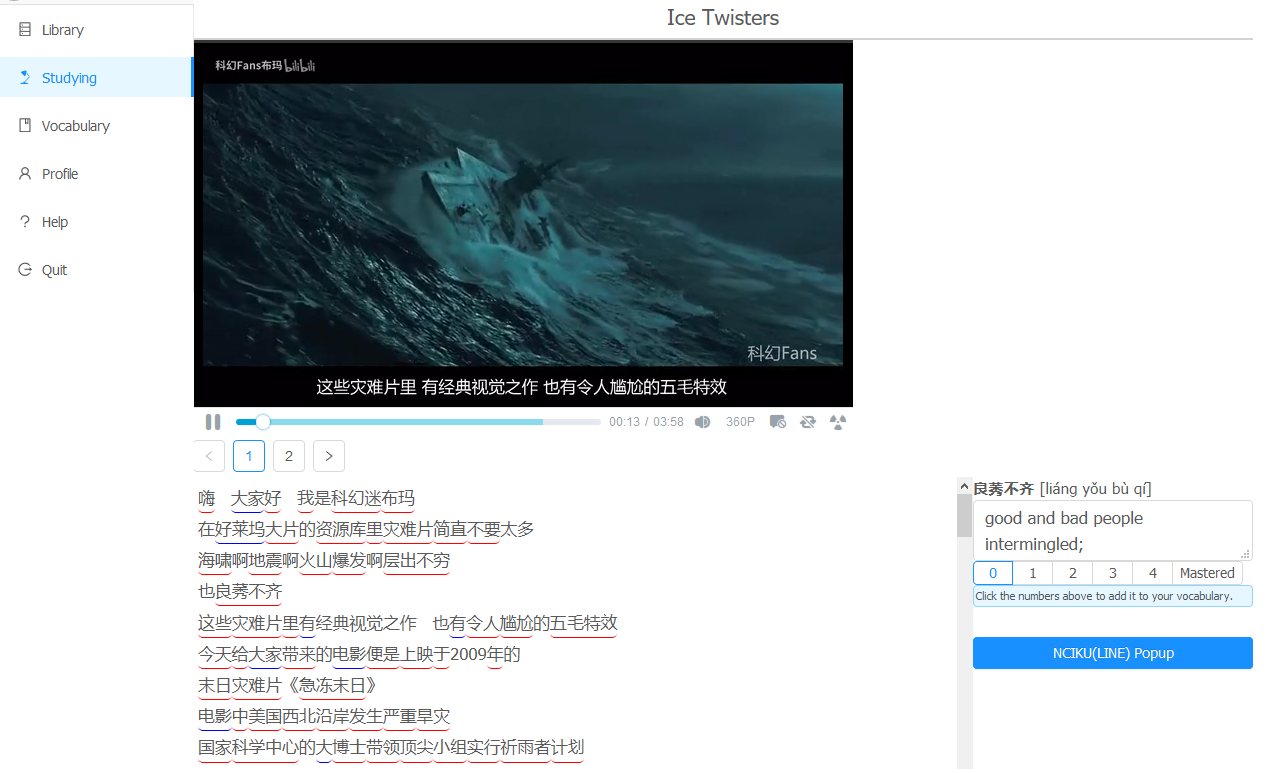
The red underline of a word means that you have never seen the word before; the blue underline means that you have met the word but hasn't "mastered" that word yet; no underline means you have already "mastered" that word.
Because it has integrated dictionaries for different languages, so you can select any texts on the page to get the definition of selected text (including sentences), and then you can add the words to your vocabulary:
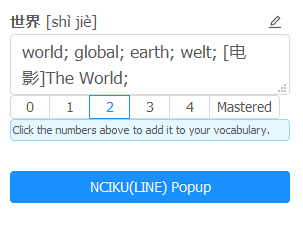
After you add several words into your vocabulary, this tool can schedule a review date for each word in the vocabulary based on a learning technique called Spaced Repetition System. You can go to the Vocabulary page to select the words which are due for reviewing, and then VocabTracker can generate an exam for you. The exams will test your knowledge of pronunciation, definition, and the usage of the word. The following is an example:
Go to the “Vocabulary” page, and then select the words which are due for reviewing:
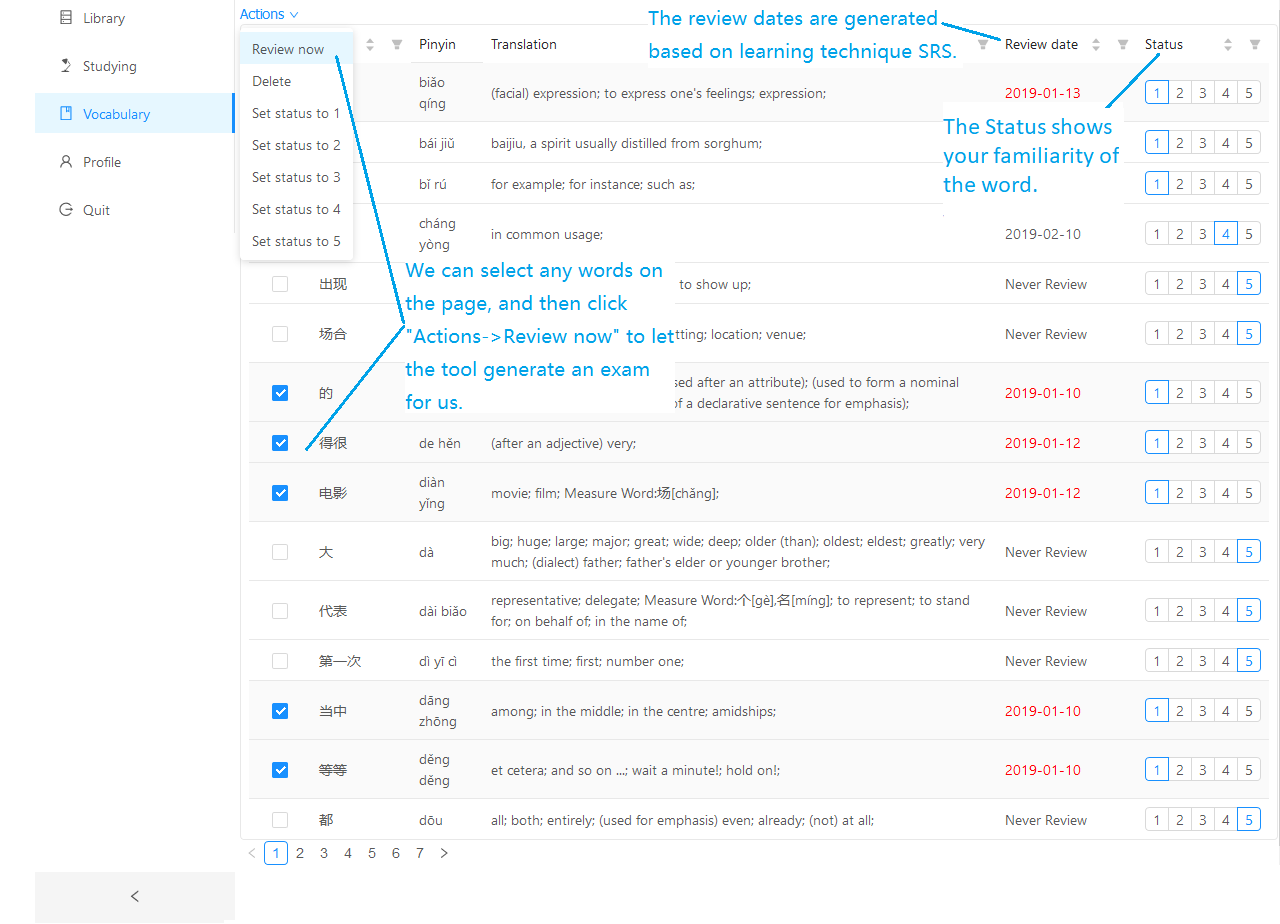
VocabTracker can generate an exam to test your knowledge of a word:
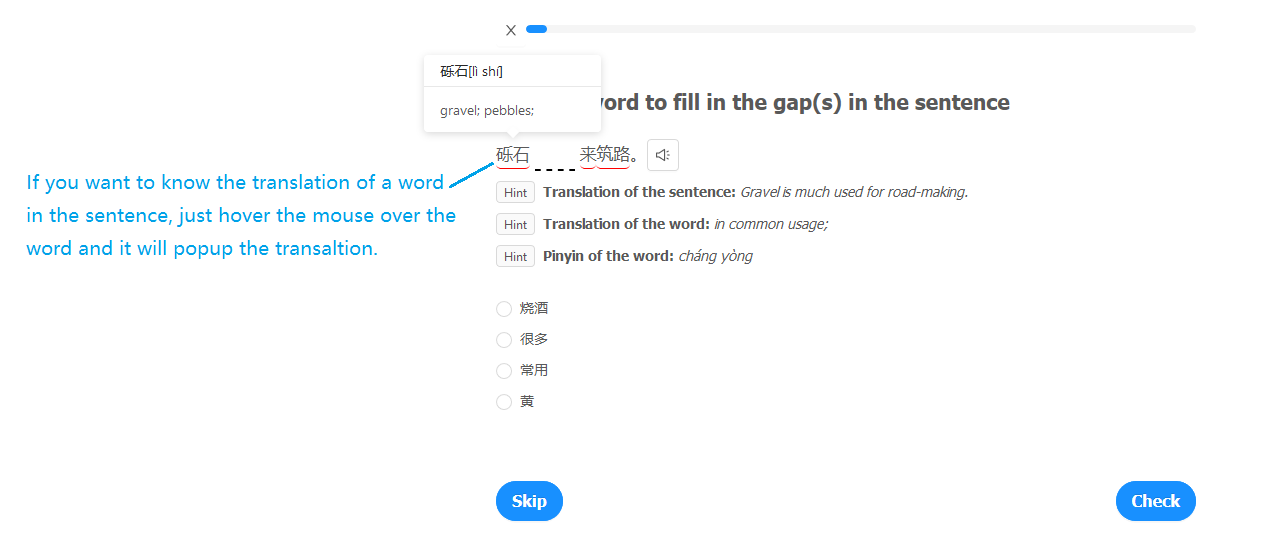
If the question is too hard for you, you can click "Show more hints" button to let VocabTracker provide more hints:
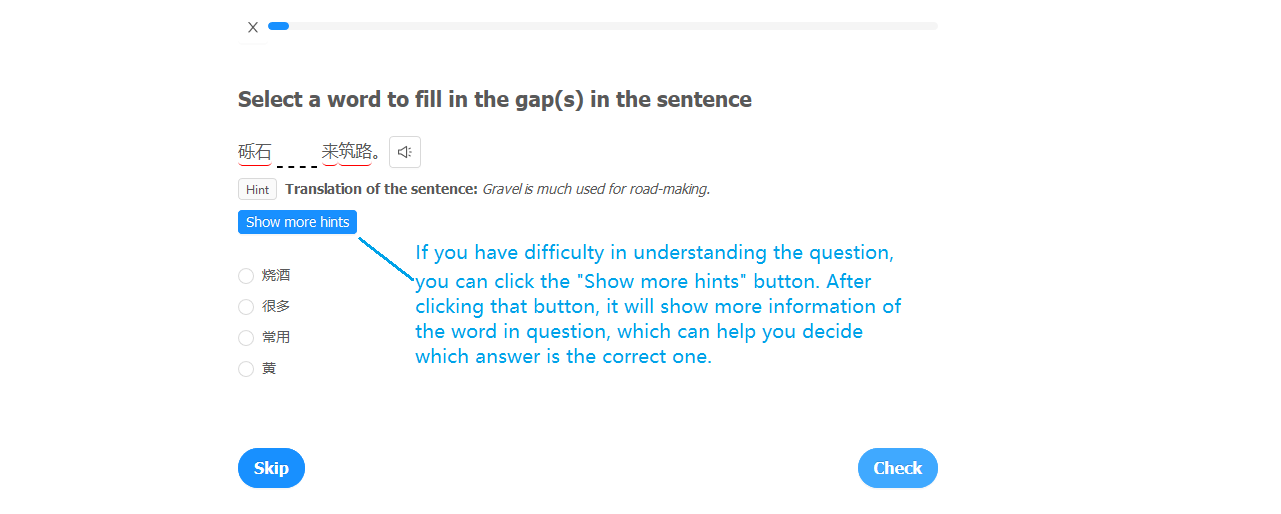
And best of all, VocabTracker is free.